Loading...
Searching...
No Matches
io/boards/dgtalBoard2D-4-colormaps.cpp
This example shows you how to use colormaps with Board2D streams. Note how we redefine the style of a specific mode for the drawable element.
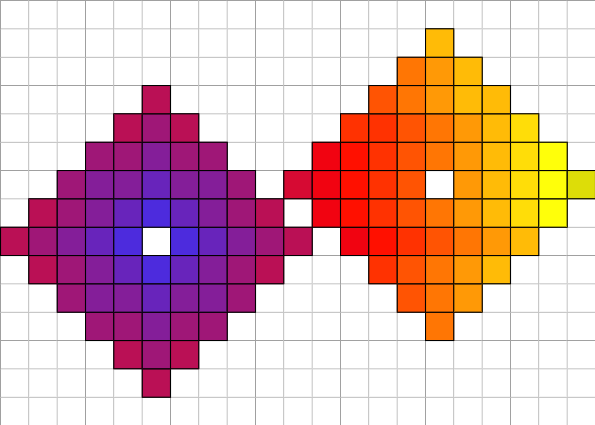
visualization of resulting export.
#include <cmath>
#include <iostream>
#include "DGtal/base/Common.h"
#include "DGtal/io/boards/Board2D.h"
#include "DGtal/io/Color.h"
#include "DGtal/io/colormaps/GradientColorMap.h"
#include "DGtal/shapes/Shapes.h"
#include "DGtal/helpers/StdDefs.h"
using namespace std;
using namespace DGtal;
using namespace Z2i;
{
Point p1( -10, -7 );
Point p2( 10, 7 );
Point c1( -5, -1 );
Point c2( 5, 1 );
Shapes<Domain>::addNorm1Ball( shape_set, c1, 5 );
Shapes<Domain>::addNorm1Ball( shape_set, c2, 5 );
shape_set.erase( c1 );
shape_set.erase( c2 );
// Creating colormap.
GradientColorMap<int> cmap_grad( 0, 15 );
// Creating board.
Board2D board;
<< domain
<< SetMode( p1.className(), "Paving" );
// This is the name of the style for a Point in mode "Paving".
string specificStyle = p1.className() + "/Paving";
for ( DigitalSet::ConstIterator it = shape_set.begin();
it != shape_set.end();
++it )
{
unsigned int d = (unsigned int) ceil( ( *it - c1 ).norm() );
// specific color depending on the distance to point c1.
board << CustomStyle( specificStyle,
cmap_grad( d ) ) )
<< *it;
}
#ifdef DGTAL_WITH_CAIRO
#endif
trace.endBlock();
return 0;
}
// //
Aim: This class specializes a 'Board' class so as to display DGtal objects more naturally (with <<)....
Definition Board2D.h:71
Aim: This class template may be used to (linearly) convert scalar values in a given range into a colo...
Definition GradientColorMap.h:120
void addColor(const Color &color)
static void addNorm1Ball(TDigitalSet &aSet, const Point &aCenter, UnsignedInteger aRadius)
void saveTikZ(const char *filename, PageSize size=Board::BoundingBox, double margin=10.0) const
Definition Board.cpp:1218
void saveEPS(const char *filename, PageSize size=Board::BoundingBox, double margin=10.0) const
Definition Board.cpp:804
void saveSVG(const char *filename, PageSize size=Board::BoundingBox, double margin=10.0) const
Definition Board.cpp:1011
void saveCairo(const char *filename, CairoType type=CairoPNG, PageSize size=Board::BoundingBox, double margin=10.0) const
Definition Board.cpp:1138
Z2i this namespace gathers the standard of types for 2D imagery.
DGtal is the top-level namespace which contains all DGtal functions and types.
Definition ClosedIntegerHalfPlane.h:49
Trace trace
STL namespace.
Custom style class redefining the pen color and the fill color. You may use Board2D::Color::None for ...
Definition Board2D.h:279
Definition Board2D.h:217
Modifier class in a Board2D stream. Useful to choose your own mode for a given class....
Definition Board2D.h:247