3dHeightMapViewer
Displays 2D image as heightmap by using QGLviewer.
Usage: 3dImageViewer [options] input
Allowed options are :
Positionals:
1 TEXT:FILE REQUIRED 2d input image representing the height map (given as grayscape image cast into 8 bits).
Options:
-h,--help Print this help message and exit
-i,--input TEXT:FILE REQUIRED 2d input image representing the height map (given as grayscape image cast into 8 bits).
-s,--scale FLOAT set the scale of the maximal level. (default 1.0)
-c,--colorMap define the heightmap color with a pre-defined colormap (GradientColorMap)
-t,--colorTextureImage TEXT define the heightmap color from a given color image (32 bits image).
Example:
$ visualisation/3dHeightMapViewer ${DGtal}/examples/samples/church.pgm -s 0.2
Definition: ATu0v1.h:57
You should obtain such a result:
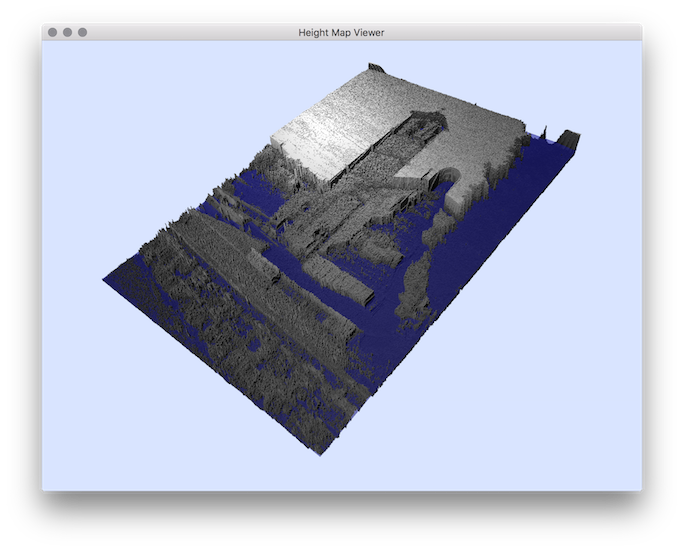
resulting heightmap visualisation.
- See also
- 3dHeightMapViewer.cpp
 1.9.1
1.9.1