3dImageViewer
Displays volume file as a voxel set by using QGLviewer.
Usage: 3dImageViewer [OPTIONS] 1 [s]
Allowed options are :
Positionals:
1 TEXT:FILE REQUIRED vol file (.vol, .longvol .p3d, .pgm3d and if WITH_ITK is selected: dicom, dcm, mha, mhd). For longvol, dicom, dcm, mha or mhd formats, the input values are linearly scaled between 0 and 255.
s TEXT display a set of discrete points (.sdp)
Options:
-h,--help Print this help message and exit
-i,--input TEXT:FILE REQUIRED vol file (.vol, .longvol .p3d, .pgm3d and if WITH_ITK is selected: dicom, dcm, mha, mhd). For longvol, dicom, dcm, mha or mhd formats, the input values are linearly scaled between 0 and 255.
--grid draw slice images using grid mode.
--intergrid draw slice images using inter grid mode.
--emptyMode remove the default boundingbox display.
--thresholdImage threshold the image to define binary shape
--thresholdMin INT=0 threshold min to define binary shape
--thresholdMax INT=255 threshold maw to define binary shape
--displaySDP TEXT display a set of discrete points (.sdp)
--SDPindex UINT x 3 specify the sdp index.
--SDPball FLOAT=0 use balls to display a set of discrete points (if not set to 0 and used with displaySDP option).
--displayMesh TEXT display a Mesh given in OFF or OFS format.
--displayDigitalSurface display the digital surface instead of display all the set of voxels (used with thresholdImage or displaySDP options)
--colorizeCC colorize each Connected Components of the surface displayed by displayDigitalSurface option.
-c,--colorSDP UINT x 4 set the color discrete points: r g b a
--colorMesh UINT x 4 set the color of Mesh (given from displayMesh option) : r g b a
-x,--scaleX FLOAT=1 set the scale value in the X direction
-y,--scaleY FLOAT=1 set the scale value in the Y direction
-z,--scaleZ FLOAT=1 set the scale value in the Z direction
--rescaleInputMin INT=0 min value used to rescale the input intensity (to avoid basic cast into 8 bits image).
--rescaleInputMax INT=255 max value used to rescale the input intensity (to avoid basic cast into 8 bits image).
-t,--transparency UINT=? change the default transparency
Example: With the image display you can also threshold the image and display a set of voxel:
3dImageViewer $DGtal/examples/samples/lobster.vol --thresholdImage -m 180
You should obtain such a result:
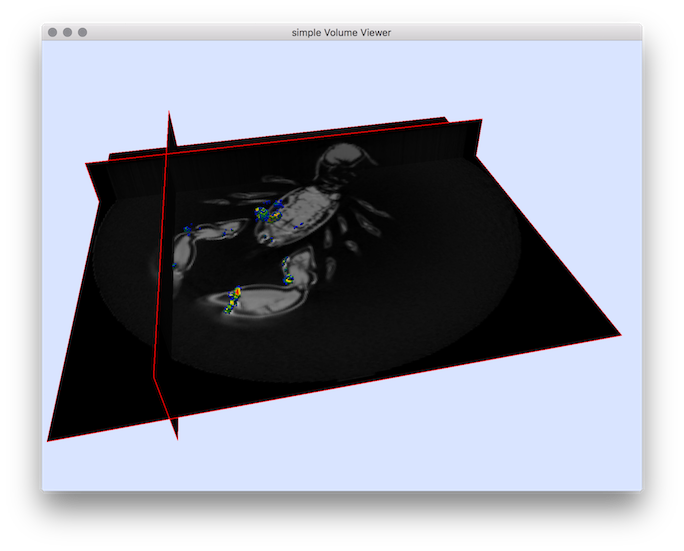
resulting visualisation of 3d image with thresholded set of voxels.
- See also
- 3dImageViewer.cpp
 1.9.1
1.9.1