sliceViewer
Displays volume file with slice image by using QT and QGLviewer.
Usage: sliceViewer [input]
Allowed options are :
Positionals:
1 TEXT:FILE REQUIRED vol file (.vol, .longvol .p3d, .pgm3d and if WITH_ITK is selected: dicom, dcm, mha, mhd). For longvol, dicom, dcm, mha or mhd formats, the input values are linearly scaled between 0 and 255.
Options:
-h,--help Print this help message and exit
-i,--input TEXT:FILE REQUIRED vol file (.vol, .longvol .p3d, .pgm3d and if WITH_ITK is selected: dicom, dcm, mha, mhd). For longvol, dicom, dcm, mha or mhd formats, the input values are linearly scaled between 0 and 255.
--hueColorMap use hue color map to display images.
--gradHotColorMap use hot gradient color map to display images.
--gradCoolColorMap use cool gradient color map to display images.
--rescaleInputMin INT min value used to rescale the input intensity (to avoid basic cast into 8 bits image).
--rescaleInputMax INT max value used to rescale the input intensity (to avoid basic cast into 8 bits image).
Example:
$ sliceViewer $DGtal/examples/samples/lobster.vol
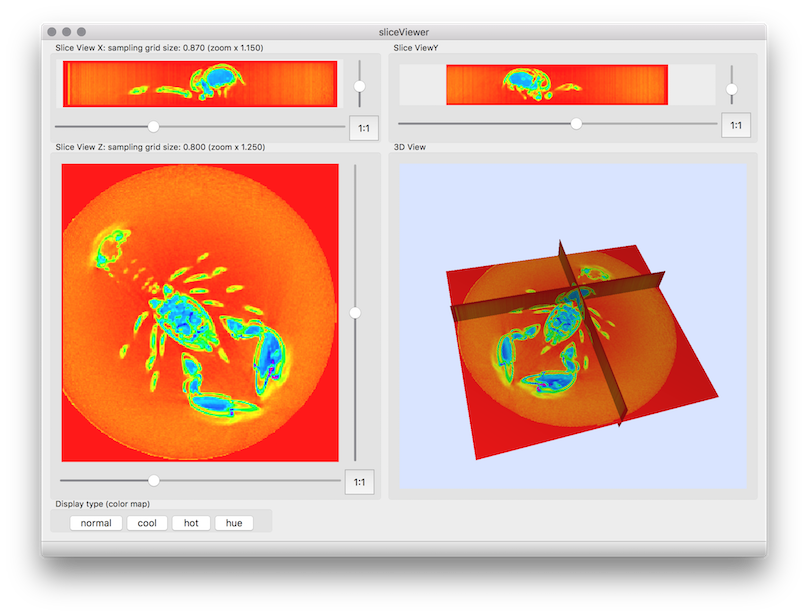
- See also
- sliceViewer.cpp
 1.9.1
1.9.1