Displays volume file as a voxel set by using QGLviewer.
The mode specifies if you wish to see surface elements (BDRY), the inner voxels (INNER) or the outer voxels (OUTER) that touch the boundary.
Usage: 3dVolViewer [input]
Allowed options are :
-h [ --help ] display this message
-i [ --input ] arg sdp (sequence of discrete points) or vol
file (.vol, .longvol .p3d, .pgm3d and
if WITH_ITK is selected: dicom, dcm, mha,
mhd) or sdp (sequence of discrete points).
For longvol, dicom, dcm, mha or mhd
formats, the input values are linearly
scaled between 0 and 255.
-m [ --thresholdMin ] arg (=0) threshold min to define binary shape
-M [ --thresholdMax ] arg (=255) threshold max to define binary shape
-n [ --numMaxVoxel ] arg (=500000) set the maximal voxel number to be
displayed.
--rescaleInputMin arg (=0) min value used to rescale the input
intensity (to avoid basic cast into 8
bits image).
--rescaleInputMax arg (=255) max value used to rescale the input
intensity (to avoid basic cast into 8 bits
image).
--displayMesh arg display a Mesh given in OFF or OFS format.
--colorMesh arg set the color of Mesh (given from
displayMesh option) : r g b a
-d [ --doSnapShotAndExit] filename, save display snapshot into file. Notes that the camera setting is set by default according the last saved configuration (use SHIFT+Key_M to save current camera setting in the Viewer3D). If the camera setting was not saved it will use the default camera setting.
-t [ --transparency ] arg (=255) transparency
Example:
$ 3dVolViewer -i $DGtal/examples/samples/lobster.vol -m 60 -t 10
You should obtain such a result:
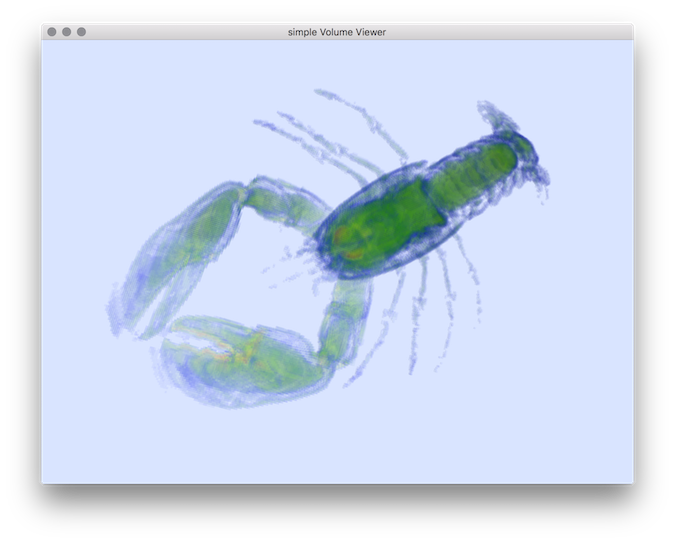
Resulting visualization.
- See also
- 3dVolViewer.cpp
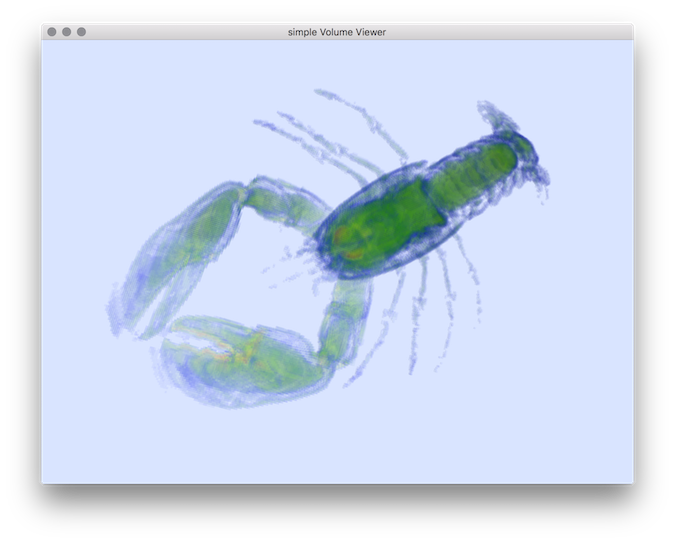
 1.8.10
1.8.10