Generates multigrid contours of 2d digital shapes using DGtal library.
The associated geometric information like contour, curvature can also be displayed.
Usage: contourGenerator –shape <shapeName> [requiredParam] [otherOptions]
Allowed options are:
-h [ --help ] display this message
-l [ --list ] List all available shapes
-s [ --shape ] arg Shape name
-R [ --radius ] arg Radius of the shape
-A [ --axis1 ] arg Half big axis of the shape (ellipse)
-a [ --axis2 ] arg Half small axis of the shape (ellipse)
-r [ --smallradius ] arg (=5) Small radius of the shape
-v [ --varsmallradius ] arg (=5) Variable small radius of the shape
-k [ --k ] arg (=3) Number of branches or corners the shape
--phi arg (=0) Phase of the shape (in radian)
-w [ --width ] arg (=10) Width of the shape
-p [ --power ] arg (=2) Power of the metric (double)
-x [ --center_x ] arg (=0) x-coordinate of the shape center (double)
-y [ --center_y ] arg (=0) y-coordinate of the shape center (double)
-g [ --gridstep ] arg (=1) Gridstep for the digitization
-f [ --format ] arg (=pts) Output format:
List of pointel coordinates {pts}
-o [ --outputGeometry ] arg Base name of the file containing the shape
geometry (points, tangents, curvature)
You can also list all possible shapes:
contourGenerator --list
2D Shapes:
ball Ball for the Euclidean metric.
Required parameter(s): --radius [-R]
Required parameter(s): --width [-w]
lpball Ball for the l_power metric (no signature).
Required parameter(s): --radius [-R], --
power [-p]
flower Flower with k petals with radius ranging from R+/-v.
Required parameter(s): --radius [-R], --varsmallradius [-v], --k [-k], --phi
ngon Regular k-gon.
Required parameter(s): --radius [-R], --k [-k], --phi
accflower Accelerated Flower with k petals.
Required parameter(s): --radius [-R], --varsmallradius [-v], --k [-k], --phi
ellipse Ellipse.
Required parameter(s): --axis1 [-A], --axis2 [-a], --phi
Example:
# generate a flower contour with 5 petals of maximal radius 5 and small radius 3 with grid size = 0.1:
./shapeGenerator/contourGenerator -s flower -R 5 -v 3 -k 5 --outputGeometry result -g 0.1
# Display the results using gnuplot:
$gnuplot
[gnuplot> plot [][-5:2]'res.geom' using 1:6 w l t "curvature"
[gnuplot> plot 'res.geom' using 2:3 w l t "contour flower"
You should obtain such a visualization:
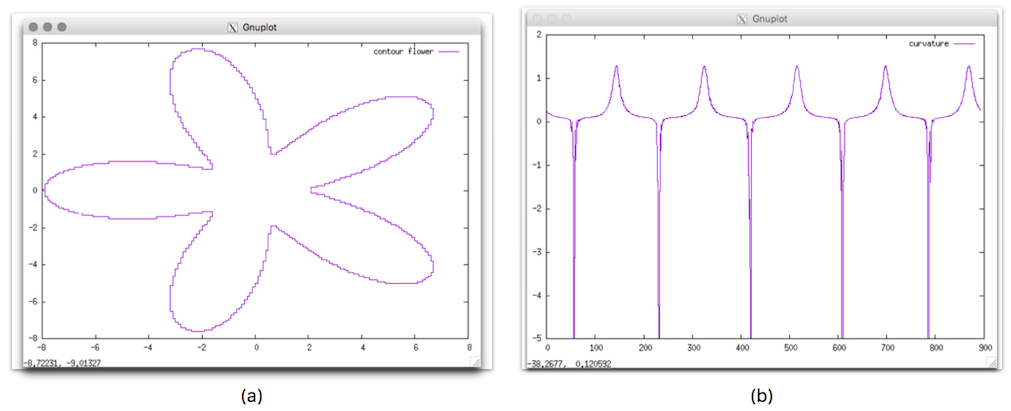
resulting visualisation of generated contour (a) and curvature (b).
- See also
- contourGenerator.cpp shapeGenerator
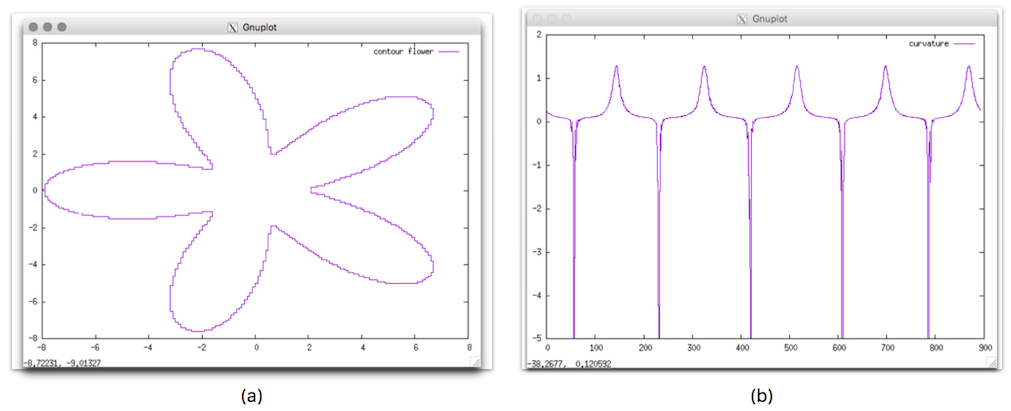
 1.8.10
1.8.10