Applies an criticalKernels thinning algorithm of a 3d image file (vol,longvol,pgm3d...) with 3D viewer.
Usage: criticalKernelsThinning3D [options] –input <3dImageFileName> {vol,longvol,pgm3d...}
Allowed options are :
-h [ --help ] display this message.
-i [ --input ] arg Input vol file.
-s [ --skel] arg Skeletonization: only keep certain voxels during thinning.
Options: ulti,end, 1isthmus, isthmusulti: delete all voxels except those that change topology.
end: keep voxels with only one neighbor.
1isthmus: keep voxels that are one-isthmus (using LookUpTables) [faster]
isthmus: keep voxels that are one-isthmus or two-isthmus (using LookUpTables) [faster]
-s [ --skel ] arg type of skeletonization
-c [ --select] arg Select: order in which select voxels in the process.
Options: dmax, first, random
dmax: Use distance map, selecting voxel with max value.
first: Select first pixel (lexicographical order)
random: Select voxel at random.
-f [ --foreground ] arg (=black) foreground color in binary image
-m [ --thresholdMin ] arg (=0) threshold min (excluded) to define binary
shape
-M [ --thresholdMax ] arg (=255) threshold max (included) to define binary
shape
-p [ --persistence ] arg (=0) persistence value, implies use of
persistence algorithm if p>=1
--profile profile algorithm
-v [ --verbose ] verbose output
-o [ --exportImage ] arg Export the resulting set of points to a
image compatible with GenericWriter.
-e [ --exportSDP ] arg Export the resulting set of points in a
simple (sequence of discrete point (sdp)).
-t [ --visualize ] visualize result in viewer
Example:
$ criticalKernelsThinning3D --input ${
DGtal}/examples/samples/Al.100.vol --select dmax --skel 1isthmus --persistence 1 -t
You should obtain such a result:
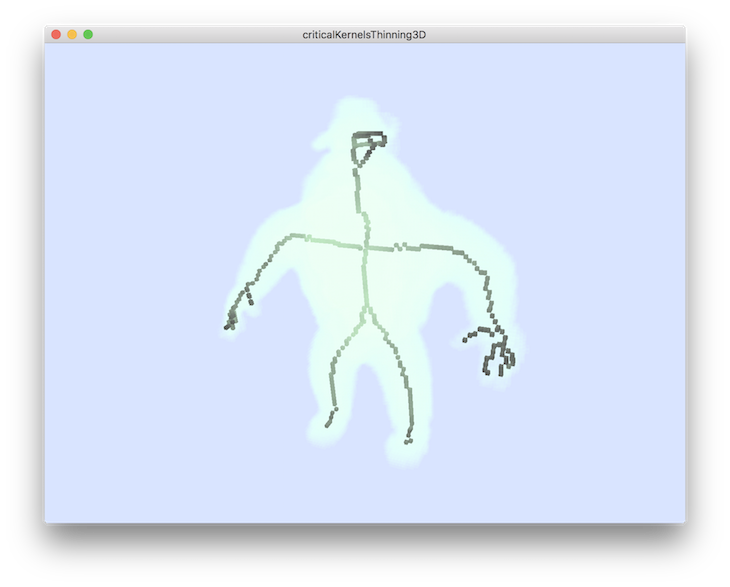
Resulting visualization.
- See also
- criticalKernelsThinning3D.cpp
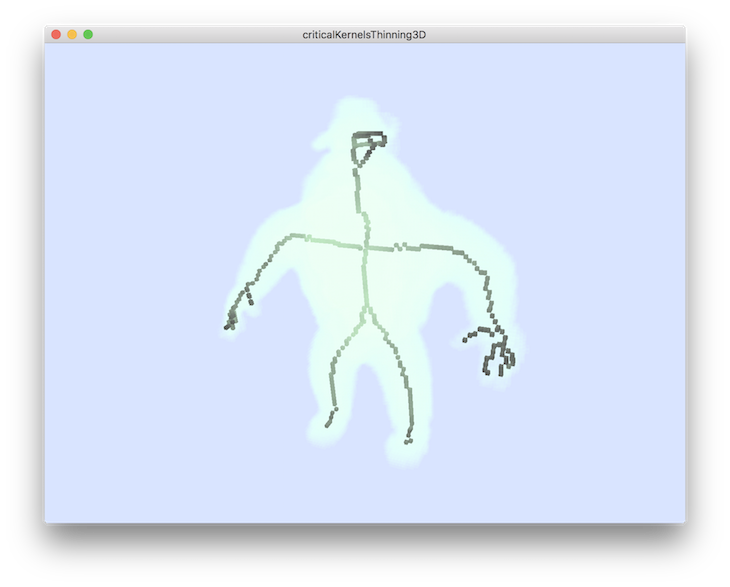
 1.8.10
1.8.10