|
DGtalTools
0.9.4
|
|
DGtalTools
0.9.4
|
Applies basic vol image transform from the input values to output values.
Usage: volTrValues –input <volFileName> –o <volOutputFileName> -s 1 99 -r 100 200
=> all voxels of values 1 (resp. 99) will be 100 (resp. 200) in the resulting image.
Allowed options are :
Example:
This tool can be useful to apply simple intensity transforms. For instance if you want to transform all intensities starting from 0 to 50 into interval 200 250 you can do as follows:
By using 3dImageViewer ou should obtain such a result:
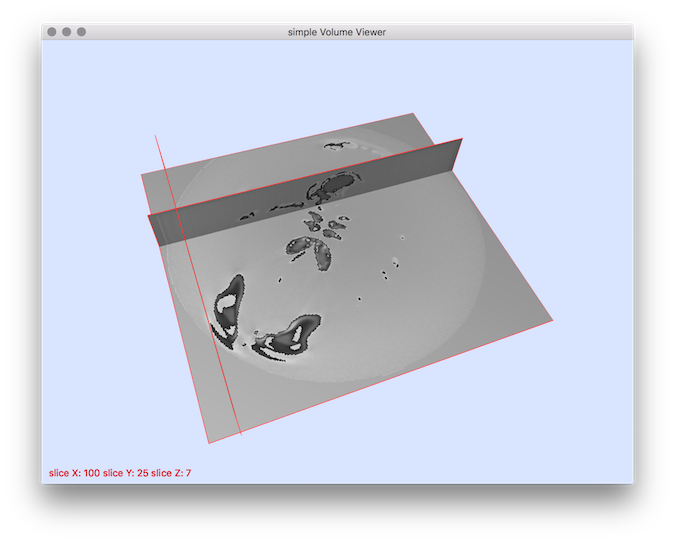
 1.8.10
1.8.10